In this post
I will explain how to read XML file in DropDownList in asp.net using c#.
Description:-
I have
written many post regarding DropDownList. In this post I will explain how to
read a xml file in DropDownList or how to bind xml data to DropDownList. For
this first Create an xml file and put some dummy data in it.
Create a xml
file name Employee.xml and insert some data in this file.
Employee.xml:-
<?xml version="1.0" encoding="utf-8" ?>
<employees>
<employee>
<EmpName>Sushil Kumar</EmpName>
<EmailId>Sushilct25@gmail.com</EmailId>
<Designation>Engg.</Designation>
<PhoneNo>9998882345</PhoneNo>
</employee>
<employee>
<EmpName>Prdeep Kumar</EmpName>
<EmailId>pradeep@gmail.com</EmailId>
<Designation>Manager</Designation>
<PhoneNo>12344567890</PhoneNo>
</employee>
<employee>
<EmpName>sushil Modi</EmpName>
<EmailId>modi@gmail.com</EmailId>
<Designation>Soft. Developer</Designation>
<PhoneNo>224525426</PhoneNo>
</employee>
<employee>
<EmpName>Rahul Ranjan</EmpName>
<EmailId>ranjan@gmail.com</EmailId>
<Designation>Engg.</Designation>
<PhoneNo>1245225</PhoneNo>
</employee>
<employee>
<EmpName>Chulbul Pandey</EmpName>
<EmailId>pandey@gmail.com</EmailId>
<Designation>Economist</Designation>
<PhoneNo>235235353</PhoneNo>
</employee>
</employees>
After that add a web page to the project and drag a dropdownlist on this page like this..
<html xmlns="http://www.w3.org/1999/xhtml">
<head runat="server">
<title>Read Xml file in
DrpDownList</title>
</head>
<body>
<form id="form1" runat="server">
<div align="center">
<asp:DropDownList ID="DropDownList1" runat="server">
</asp:DropDownList>
</div>
</form>
</body>
</html>
After that add the following namespace in codebehind:-
using
System.Data;
using
System.Xml;
Code behind page:-
protected
void Page_Load(object
sender, EventArgs e)
{
if
(!IsPostBack)
{
BindDropDownList();
}
}
public void BindDropDownList()
{
XmlTextReader
xmlReader = new XmlTextReader(Server.MapPath("Employee.xml"));
DataSet
ds = new DataSet();
ds.ReadXml(xmlReader);
xmlReader.Close();
if
(ds.Tables.Count != 0)
{
DropDownList1.DataSource = ds;
DropDownList1.DataTextField = "EmpName";
DropDownList1.DataValueField = "EmpName";
DropDownList1.DataBind();
}
}
Output Like this..
If you like this post please spread this among in your friends.
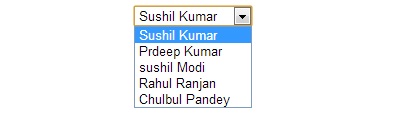
No comments:
Post a Comment
Note: only a member of this blog may post a comment.