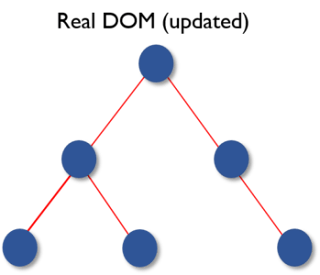21. What are forward refs?
Ref forwarding is a feature that lets some components take a ref they receive,
and pass it further down to a child.
const ButtonElement = React.forwardRef((props, ref) => (
<button ref={ref} className="CustomButton"> {props.children} </button>));
// Create ref to the DOM button:
const ref = React.createRef();
<ButtonElement ref={ref}>{'Forward Ref'}</ButtonElement>
22. Which is preferred option with in callback refs and
findDOMNode()?
It is preferred to use callback
refs over findDOMNode() API.
Because findDOMNode() prevents certain improvements in React in the future.
The legacy approach
of using findDOMNode:
class MyComponent extends Component {
componentDidMount() { findDOMNode(this).scrollIntoView() } render() { return <div /> }}
The recommended approach is:
class MyComponent extends Component {
constructor(props){ super(props); this.node = createRef(); } componentDidMount() { this.node.current.scrollIntoView(); } render() { return <div ref={this.node} /> }}
23. Why are String Refs legacy?
If you worked with React before, you might be familiar with an
older API where the ref attribute is a string, like ref={'textInput'}, and the DOM node is
accessed as this.refs.textInput. We advise against it because string refs have below issues, and are
considered legacy. String refs were removed
in React v16.
i.
They force
React to keep track of currently executing component. This is
problematic because it makes react module stateful, and thus causes weird
errors when react module is duplicated in the bundle.
ii.
They are not
composable — if a library puts a ref on the passed child, the
user can't put another ref on it. Callback refs are perfectly composable.
iii.
They don't
work with static analysis like Flow. Flow can't guess the
magic that framework does to make the string ref appear on this.refs, as well as its type
(which could be different). Callback refs are friendlier to static analysis.
iv.
It doesn't work as most people would expect with the
"render callback" pattern (e.g. )
v. class MyComponent extends Component {
vi. renderRow = (index) => {
vii. // This won't work. Ref will get attached to DataTable rather than MyComponent:
viii. return <input ref={'input-' + index} />;
ix.
x. // This would work though! Callback refs are awesome.
xi. return <input ref={input => this['input-' + index] = input} />;
xii. }
xiii.
xiv. render() {
xv. return <DataTable data={this.props.data} renderRow={this.renderRow} />
xvi. }
}
24. What is Virtual DOM?
The Virtual
DOM (VDOM) is an in-memory representation of Real DOM. The
representation of a UI is kept in memory and synced with the "real"
DOM. It's a step that happens between the render function being called and the
displaying of elements on the screen. This entire process is called reconciliation.
25. How Virtual DOM works?
The Virtual
DOM works in three simple steps.
i.
Whenever any underlying data changes, the entire UI is
re-rendered in Virtual DOM representation.
ii.
Then the difference between the previous DOM representation and
the new one is calculated.
iii.
Once the calculations are done, the real DOM will be updated
with only the things that have actually changed.
26. What is the difference between Shadow DOM and Virtual DOM?
The Shadow
DOM is a browser technology designed primarily for scoping
variables and CSS in web
components. The Virtual
DOM is a concept implemented by libraries in JavaScript on top
of browser APIs.
27. What is React Fiber?
Fiber is the new reconciliation engine
or reimplementation of core algorithm in React v16. The goal of React Fiber is
to increase its suitability for areas like animation, layout, gestures, ability
to pause, abort, or reuse work and assign priority to different types of
updates; and new concurrency primitives.
28. What is the main goal of React Fiber?
The goal of React
Fiber is to increase its suitability for areas like animation,
layout, and gestures. Its headline feature is incremental rendering:
the ability to split rendering work into chunks and spread it out over multiple
frames.
from documentation
Its main goals are:
i.
Ability to split interruptible work in chunks.
ii.
Ability to prioritize, rebase and reuse work in progress.
iii.
Ability to yield back and forth between parents and children to
support layout in React.
iv.
Ability to return multiple elements from render().
v.
Better support for error boundaries.
29. What are controlled components?
A component that controls the input elements within the forms on
subsequent user input is called Controlled
Component, i.e, every state mutation will have an associated
handler function.
For example, to write all the names in uppercase letters, we use
handleChange as below,
handleChange(event) {
this.setState({value: event.target.value.toUpperCase()})}
30. What are uncontrolled components?
The Uncontrolled
Components are the ones that store their own state
internally, and you query the DOM using a ref to find its current value when
you need it. This is a bit more like traditional HTML.
In the below UserProfile component, the name input is
accessed using ref.
class UserProfile extends React.Component {
constructor(props) { super(props) this.handleSubmit = this.handleSubmit.bind(this) this.input = React.createRef() } handleSubmit(event) { alert('A name was submitted: ' + this.input.current.value) event.preventDefault() } render() { return ( <form onSubmit={this.handleSubmit}> <label> {'Name:'} <input type="text" ref={this.input} /> </label> <input type="submit" value="Submit" /> </form> ); }}
In most cases, it's recommend to use controlled components to
implement forms. In a controlled component, form data is handled by a React
component. The alternative is uncontrolled components, where form data is
handled by the DOM itself.